The NMI Nurse Portal works best on a Windows desktop PC or laptop in Chrome or Microsoft Edge. Mobile devices are not supported (for example, phones, iPads, tablets).
Go to the NMI Nurse Portal at https://nmibon.boardsofnursing.org/nmi
Click Create an Account.

After reading and agreeing to the NMI Nurse Portal Terms & Conditions, click I Agree.
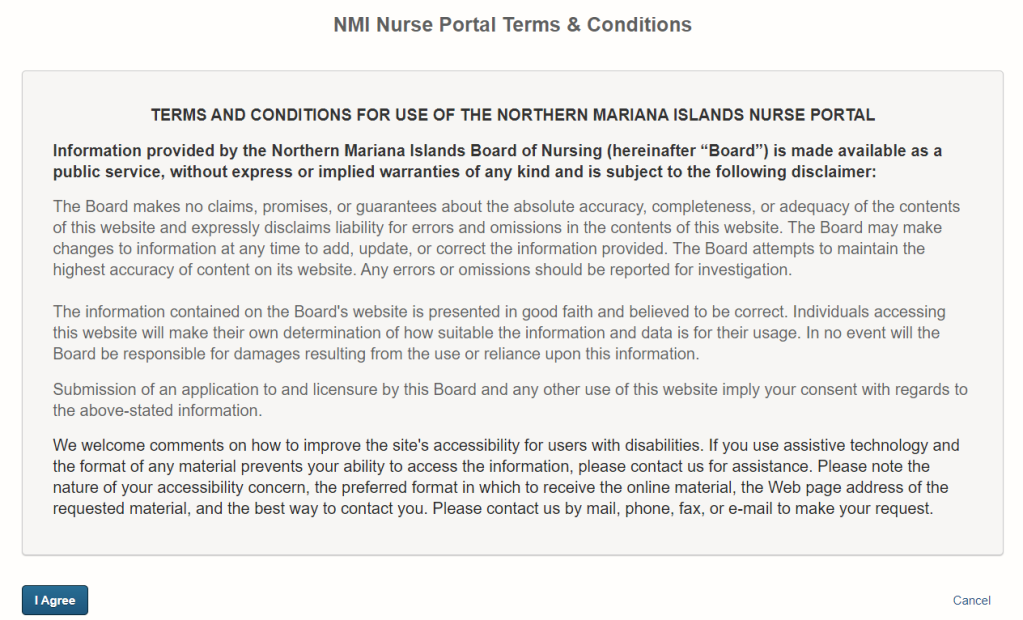
Select Yes as the appropriate response and click Continue.

When Search by Name is selected, enter the First Name, Last Name, and select the License Type present on the license you intend to renew. Complete the Security Check and click Lookup License.
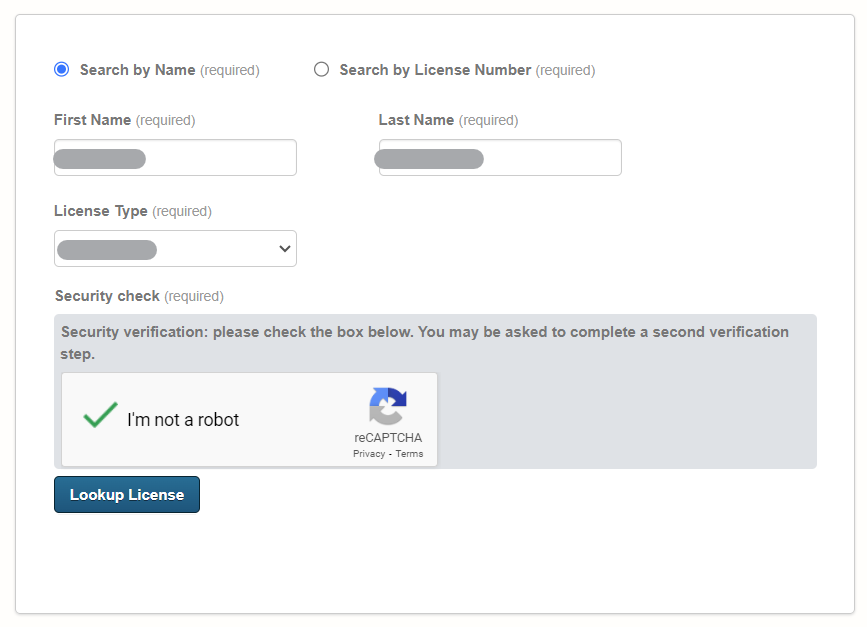
After verifying that the information shown is accurate, click Select Nurse, then click Continue.

Alternatively, when Search by License Number is selected, enter the License Number and select the License Type present on the license you intend to renew. Complete the Security Check and click Lookup License.

After verifying that the information shown is accurate, click Select Nurse, then click Continue.

Select your Birth Year to verify your identity and click Continue.

Enter and confirm your Email address. Enter and confirm your Password to your NMI Nurse Portal Account. Note that entering your Cell phone number is optional. Click Create Account.

A confirmation email message will be sent to the email address you provided for your NMI Nurse Portal Account.

A sample of the confirmation email message appears below. Applicants may use the link below to verify their email address and complete the registration process.

Should you have not received the email confirmation message, you may click on Resend Verification Email to resend the confirmation email message.

Upon confirming your registration, you will be redirected to your Nurse Portal account with the Northern Mariana Islands Board of Nursing.

